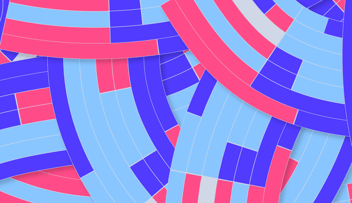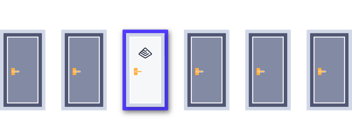When marketing funnels were first developed in the 1890’s, the stages of acquiring a customer made intuitive sense: Awareness of the product or service through advertising, engagement via content, a purchase occurs in a local store, and then they keep buying from you because the costs of switching to another store/product are high.
Thanks to the internet and social media, today’s buying journey has been turned on its head. The consumer is in control. No longer limited by what they can buy in local stores, they can buy what they want, from who they want, when they want to. They can search for the product type, for the details or specifications, for the quality (reviews), and much more. And depending on what they search for, they could bypass the awareness phase, and/or they could bypass the engagement phase, they could jump straight to the purchase phase. Rather than looking like an upside down traffic cone, the modern marketing funnel has twisted into something looking more like a pretzel.
The Need for On-Demand Digital Funnels
Just as the marketing funnels of yesterday have changed shape thanks to changes in how customers buy, digital marketing funnels are also constantly evolving. A need has arisen for on-demand funnel creation and analysis as new business questions arise and eCommerce teams are faced with new unexpected challenges.
Anyone who has worked with legacy behavioral analytic tools knows that they usually require very specific instrumentation in order to create a funnel. If the stages of the funnel aren’t tagged, or if specific funnels aren’t created in advance, the only option has been to add the tags and re-instrument the code in order to start analyzing the new funnel. All of this takes precious time when you could be spending it analyzing the data. Auryc solves this challenge.
Because Auryc captures and automatically categorizes every customer interaction, creating funnels on the fly is now a reality. You can perform funnel analysis on any page or event that you can imagine. Simply go into the Auryc portal, create the steps of the funnel and run the report. Want to see a replays of sessions where customers are dropping between steps three and four? Just click on the shaded drop-off area.
“Create Funnels Like A Boss”
Creating funnels with Auryc is as simple as navigating to the “Funnels” section of the portal, and searching for and selecting that pages and events that you want to include in your funnel. Once you’ve defined each of the events in your funnel, click “Run Query” and your report will generate.
- Want to view visitors who arrived with a particular UTM, who downloaded a piece of content, left the site, only return 10 days later and then purchased? Auryc can track visitors across multiple sessions and multiple devices allowing for multi-visit conversion funnels.
- How about visitors who are logged in, entering a coupon code, and completing some, but not all of the purchase process? Easily done.
- How about a funnel that looks at visitors who use a product configurator, view any product, see an out of stock message and abandon their session without ever putting anything into their cart. Not only can Auryc do this, but we can also give you a breakdown of which products in which size are displaying out of stock messages most frequently. (A possible proxy for demand of those products.)
Combining Auryc’s Automatic Pathing Analysis
(Sunburst Diagram) with Funnel Analysis
One intuitive way to identify new funnels to analyze is to leverage Auryc’s automatic pathing analysis capabilities. The sunburst diagram will give you an intuitive visual representation of how visitors are navigating to or from any particular location on the site. Because this isn’t reliant on tagging specific pages or events, it often uncovers unexpected paths that can then be analyzed further using Auryc’s funnel analysis capabilities.
To use the sunburst diagram, first work with your Auryc team to identify what kind of pathing you’d like to do (to or from any particular point), then let the system work its magic. Mouse over the paths of interest to identify the particular pages or events contained within the sunburst diagram, then simply enter those pages or events into a funnel in Auryc for more sophisticated analysis.
Add Context and Insight with Session Replay
When you create any funnel in Auryc, you can click on any drop-off displayed in the funnel to see all the sessions where visitors dropped from that funnel to better understand why visitors are dropping. Once you are at the session level, you can add filters to narrow the results down further.
Session Replay is great at helping to uncover usability and technical site performance issues that are leading to abandonment. And because Auryc automatically captures and indexes every customer interaction contained within the session, you’ll be able to uncover anything from lagging api calls to slow page loads, JavaScript errors, and more. Then it’s just a quick jump into the Auryc Interaction Analytics engine to see how many other customers have experienced the same issue, enabling you to quickly size and prioritize your improvement efforts.
What are the Customers Telling You?
Auryc is unique because we also offer surveys, giving your customer a voice to explain why they are behaving the way they are. One of the easiest ways to get insight into why a customer is leaving the site is to see what they are saying about their site experience. Whether you are triggering Auryc surveys using a Feedback Tab that lives on the side of the site, or whether you are triggering contextually aware surveys, take advantage of the customer’s perspective as often as you can and use their feedback to inform why they are behaving the way they are.
Increase Funnel Completion by Understanding the Why Behind the What
The purpose of creating funnels is almost always to improve funnel completion rates. We do this by measuring how many visitors complete each stage of the funnel. Once you understand your funnel completion rate, the key to improving those rates is to understand why customers are behaving the way they are. Combining your Auryc funnel analysis with Auryc’s session replay and also Auryc survey responses makes it easy to get at the why behind what is happening.
Session Replay is great at helping to uncover usability and technical site performance issues that are leading to abandonment. And because Auryc automatically captures and indexes every customer interaction contained within the session, you’ll be able to uncover anything from lagging api calls to slow page loads, JavaScript errors, and more. Then it’s just a quick jump into the Auryc Interaction Analytics engine to see how many other customers have experienced the same issue, enabling you to quickly size and prioritize your improvement efforts.
If you’d like training on how to get the most out of Auryc’s funnel capabilities, or if you just want some helpful tips, contact your Customer Success team.