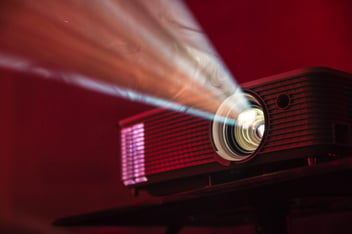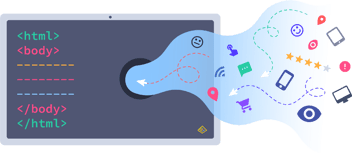Auryc provides a self-service survey tool that can be launched without any additional coding or development resources. Combining the voice of the customer with behavioral data and session replay provides a full 360-degree view of the customer experience. Below is an explanation of how to get the most out of Auryc’s survey solution.
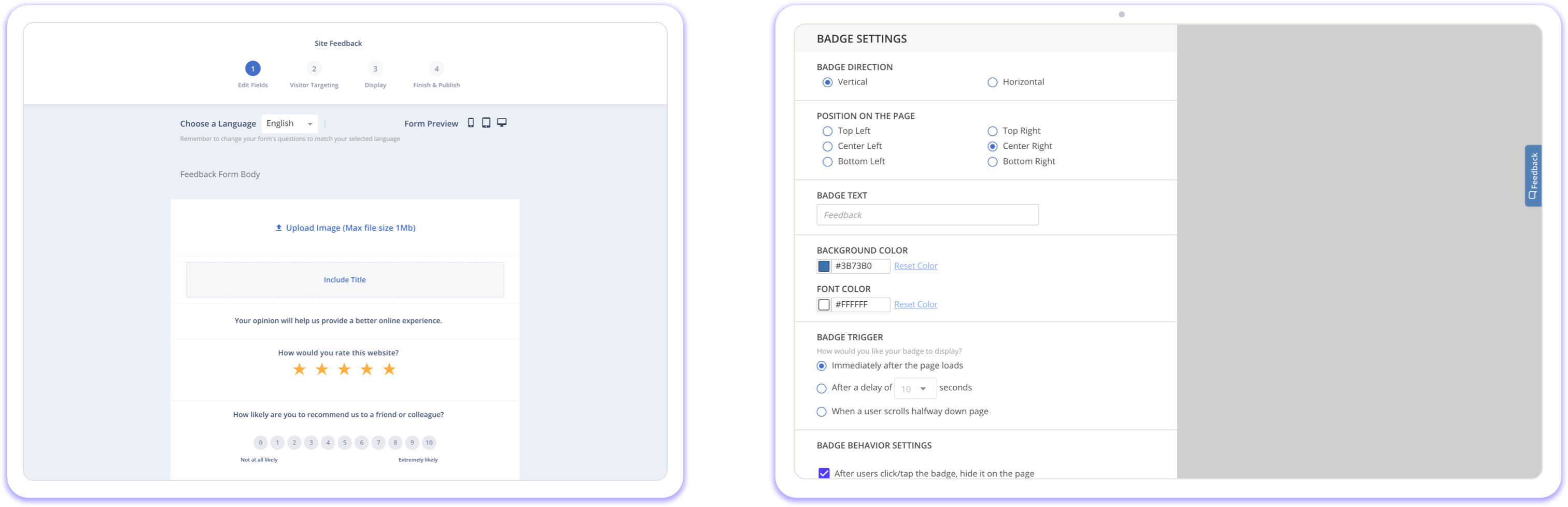
Branding and Placement
The Auryc feedback badge and survey are designed to be highly configurable and brandable. The feedback badge can live on the side of the site as a mechanism to enable customers to give feedback whenever they want. You have the ability to place the badge on the top, middle, or bottom left, or the top, middle or bottom right. The color of the badge is configurable, and the header of the survey can be branded with the logo or imagery to match the site experience.
The survey can also be triggered based on customer behavior. For example, you may choose to launch a survey aimed at visitors who complete or do not complete a specific action.

Building a Feedback Survey
The most common way to build a feedback based survey is to start by asking what the feedback is regarding. Most Auryc clients choose between 3-5 topics to start the feedback process. Once you’ve decided on the topics, Auryc enables you to create questions that will be relevant to the topic chosen at the beginning of the process.
Auryc allows questions in multiple formats, including open ended questions to collect verbatim responses. It’s important to consider the survey taking experience when crafting a survey. The questions asked should be relevant to the experiences the customers are having, and respectful of the time they are taking to provide you with feedback. If you are unsure of what kind of questions to ask, or how to ask the questions, Auryc offers a library of survey questions based on surveying best practices.
Who Takes Surveys?
When you give customers a mechanism to give you feedback whenever they want, the data will typically skew towards customers who are clicking on a button because there is a problem. In other words, it will skew very negative. That is a feature, not a bug!
Alternatively, when you trigger a survey based on customer behaviors, you’ll be trying to understand the experiences of a unique subset of customers which may or may not be representative of the perspectives of all visitors. Again, it’s a feature, not a bug.

Analyzing the Data
Once you’ve built your surveys and started collecting feedback, Auryc offers a range of capabilities to enable you to better understand the experiences of your customers.
Auryc’s text analytics, powered by IBM Watson organizes all verbatim comments by topic, theme, and sentiment. A quick glance at the word cloud will uncover the most frequently commented on negative, positive, and neutral comments. A click on one of those words will take you to every customer who expressed similar sentiment about a similar topic.
Auryc can automatically categorize responses based on NPS scores and/or CSAT scores and can also be filtered based on their responses.
The true power of Auryc’s survey platform is being able to instantly watch a replay of the session for the visitor who gave their feedback, and to be able to size the issue by analyzing when the issue first occurred and how many people it impacted. Linking survey responses to replays speeds up the identification of site issues (both technical and usability), speeds up the acceptance of those issues (because sometimes even when customers complain about an issue, without replay it can be difficult to accept it as anything other than user error if the issue can’t be recreated), and it speeds up the resolution of those issues.